WPF layout system helps in having fine grained control over the placing of controls.
Since I am more into the web domain I am most comfortable with the Grid which is the most versatile of the built in layout panels available in WPF.
Grid mimics the familiar html Table tags.
Here I am creating a Grid with 3 rows.
I am add two columns using ColumnDefinitions.
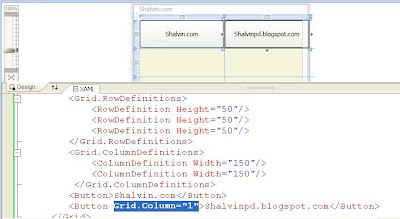
We can also specify the column number using Grid.Column.
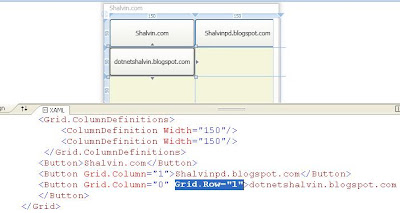
<Window x:Class="WPFLayout.MainWindow"
xmlns="http://schemas.microsoft.com/winfx/2006/xaml/presentation"
xmlns:x="http://schemas.microsoft.com/winfx/2006/xaml"
xmlns:d="http://schemas.microsoft.com/expression/blend/2008"
xmlns:mc="http://schemas.openxmlformats.org/markup-compatibility/2006"
xmlns:local="clr-namespace:WPFLayout"
mc:Ignorable="d"
Title="Shalvin" Height="450" Width="800">
<Grid ShowGridLines="True">
<Grid.RowDefinitions>
<RowDefinition Height="50"/>
<RowDefinition Height="50"/>
<RowDefinition Height="50"/>
</Grid.RowDefinitions>
<Grid.ColumnDefinitions>
<ColumnDefinition Width="150"/>
<ColumnDefinition Width="150"/>
<ColumnDefinition Width="150"/>
</Grid.ColumnDefinitions>
<Button>Shalvin.com</Button>
<Button Grid.Column="1">shalvinpd.blogspot.com</Button>
</Grid>
</Window>


