This is the windows generated code for the Contact Management System project.
The purpose of this blog is easy recreation of the visual intereface of the project for my student comunity.
The .Net Windows Form of Visual Studion 2008 is made up of two partial classes and a resource file.
The purpose of this blog is easy recreation of the visual intereface of the project for my student comunity.
The .Net Windows Form of Visual Studion 2008 is made up of two partial classes and a resource file.
If you click the Show All Files icon in the Solution solution explorer then you cann see all the files I have mentioned before.
If you replace the InitializeComponents function with your visual intereface code then you will get a new visual interface.

'frmMain
_
Private Sub InitializeComponent()
Me.MenuStrip1 = New System.Windows.Forms.MenuStrip
Me.FileToolStripMenuItem = New System.Windows.Forms.ToolStripMenuItem
Me.ExitToolStripMenuItem = New System.Windows.Forms.ToolStripMenuItem
Me.MasterToolStripMenuItem = New System.Windows.Forms.ToolStripMenuItem
Me.GroupsToolStripMenuItem = New System.Windows.Forms.ToolStripMenuItem
Me.ContactsToolStripMenuItem = New System.Windows.Forms.ToolStripMenuItem
Me.MenuStrip1.SuspendLayout()
Me.SuspendLayout()
'
'MenuStrip1
'
Me.MenuStrip1.Items.AddRange(New System.Windows.Forms.ToolStripItem() {Me.FileToolStripMenuItem, Me.MasterToolStripMenuItem})
Me.MenuStrip1.Location = New System.Drawing.Point(0, 0)
Me.MenuStrip1.Name = "MenuStrip1"
Me.MenuStrip1.Size = New System.Drawing.Size(292, 24)
Me.MenuStrip1.TabIndex = 1
Me.MenuStrip1.Text = "MenuStrip1"
'
'FileToolStripMenuItem
'
Me.FileToolStripMenuItem.DropDownItems.AddRange(New System.Windows.Forms.ToolStripItem() {Me.ExitToolStripMenuItem})
Me.FileToolStripMenuItem.Name = "FileToolStripMenuItem"
Me.FileToolStripMenuItem.Size = New System.Drawing.Size(35, 20)
Me.FileToolStripMenuItem.Text = "&File"
'
'ExitToolStripMenuItem
'
Me.ExitToolStripMenuItem.Name = "ExitToolStripMenuItem"
Me.ExitToolStripMenuItem.Size = New System.Drawing.Size(152, 22)
Me.ExitToolStripMenuItem.Text = "&Exit"
'
'MasterToolStripMenuItem
'
Me.MasterToolStripMenuItem.DropDownItems.AddRange(New System.Windows.Forms.ToolStripItem() {Me.GroupsToolStripMenuItem, Me.ContactsToolStripMenuItem})
Me.MasterToolStripMenuItem.Name = "MasterToolStripMenuItem"
Me.MasterToolStripMenuItem.Size = New System.Drawing.Size(52, 20)
Me.MasterToolStripMenuItem.Text = "&Master"
'
'GroupsToolStripMenuItem
'
Me.GroupsToolStripMenuItem.Name = "GroupsToolStripMenuItem"
Me.GroupsToolStripMenuItem.Size = New System.Drawing.Size(152, 22)
Me.GroupsToolStripMenuItem.Text = "&Groups"
'
'ContactsToolStripMenuItem
'
Me.ContactsToolStripMenuItem.Name = "ContactsToolStripMenuItem"
Me.ContactsToolStripMenuItem.Size = New System.Drawing.Size(152, 22)
Me.ContactsToolStripMenuItem.Text = "&Contacts"
'
'Form1
'
Me.AutoScaleDimensions = New System.Drawing.SizeF(6.0!, 13.0!)
Me.AutoScaleMode = System.Windows.Forms.AutoScaleMode.Font
Me.ClientSize = New System.Drawing.Size(292, 272)
Me.Controls.Add(Me.MenuStrip1)
Me.IsMdiContainer = True
Me.MainMenuStrip = Me.MenuStrip1
Me.Name = "Form1"
Me.Text = "Contact Mangement System"
Me.WindowState = System.Windows.Forms.FormWindowState.Maximized
Me.MenuStrip1.ResumeLayout(False)
Me.MenuStrip1.PerformLayout()
Me.ResumeLayout(False)
Me.PerformLayout()
End Sub
Friend WithEvents MenuStrip1 As System.Windows.Forms.MenuStrip
Friend WithEvents FileToolStripMenuItem As System.Windows.Forms.ToolStripMenuItem
Friend WithEvents ExitToolStripMenuItem As System.Windows.Forms.ToolStripMenuItem
Friend WithEvents MasterToolStripMenuItem As System.Windows.Forms.ToolStripMenuItem
Friend WithEvents GroupsToolStripMenuItem As System.Windows.Forms.ToolStripMenuItem
Friend WithEvents ContactsToolStripMenuItem As System.Windows.Forms.ToolStripMenuItem
'frmGroups
_
Private Sub InitializeComponent()
Me.Label1 = New System.Windows.Forms.Label
Me.lstGroups = New System.Windows.Forms.ListBox
Me.txtGroup = New System.Windows.Forms.TextBox
Me.btnAdd = New System.Windows.Forms.Button
Me.SuspendLayout()
'
'Label1
'
Me.Label1.AutoSize = True
Me.Label1.Location = New System.Drawing.Point(26, 33)
Me.Label1.Name = "Label1"
Me.Label1.Size = New System.Drawing.Size(36, 13)
Me.Label1.TabIndex = 0
Me.Label1.Text = "Group"
'
'lstGroups
'
Me.lstGroups.FormattingEnabled = True
Me.lstGroups.Location = New System.Drawing.Point(90, 113)
Me.lstGroups.Name = "lstGroups"
Me.lstGroups.Size = New System.Drawing.Size(120, 95)
Me.lstGroups.TabIndex = 1
'
'txtGroup
'
Me.txtGroup.Location = New System.Drawing.Point(90, 26)
Me.txtGroup.Name = "txtGroup"
Me.txtGroup.Size = New System.Drawing.Size(100, 20)
Me.txtGroup.TabIndex = 0
'
'btnAdd
'
Me.btnAdd.Location = New System.Drawing.Point(90, 64)
Me.btnAdd.Name = "btnAdd"
Me.btnAdd.Size = New System.Drawing.Size(75, 23)
Me.btnAdd.TabIndex = 1
Me.btnAdd.Text = "&Add"
Me.btnAdd.UseVisualStyleBackColor = True
'
'frmGroups
'
Me.AutoScaleDimensions = New System.Drawing.SizeF(6.0!, 13.0!)
Me.AutoScaleMode = System.Windows.Forms.AutoScaleMode.Font
Me.ClientSize = New System.Drawing.Size(292, 272)
Me.Controls.Add(Me.btnAdd)
Me.Controls.Add(Me.txtGroup)
Me.Controls.Add(Me.lstGroups)
Me.Controls.Add(Me.Label1)
Me.Name = "frmGroups"
Me.Text = "frmGroups"
Me.ResumeLayout(False)
Me.PerformLayout()
End Sub
Friend WithEvents Label1 As System.Windows.Forms.Label
Friend WithEvents lstGroups As System.Windows.Forms.ListBox
Friend WithEvents txtGroup As System.Windows.Forms.TextBox
Friend WithEvents btnAdd As System.Windows.Forms.Button
'frmContacts
_
Private Sub InitializeComponent()
Me.Label1 = New System.Windows.Forms.Label
Me.cboGroups = New System.Windows.Forms.ComboBox
Me.Label2 = New System.Windows.Forms.Label
Me.txtContact = New System.Windows.Forms.TextBox
Me.btnAdd = New System.Windows.Forms.Button
Me.Label3 = New System.Windows.Forms.Label
Me.txtPhone = New System.Windows.Forms.TextBox
Me.Label4 = New System.Windows.Forms.Label
Me.txtEmail = New System.Windows.Forms.TextBox
Me.DataGridView1 = New System.Windows.Forms.DataGridView
CType(Me.DataGridView1, System.ComponentModel.ISupportInitialize).BeginInit()
Me.SuspendLayout()
'
'Label1
'
Me.Label1.AutoSize = True
Me.Label1.Location = New System.Drawing.Point(31, 45)
Me.Label1.Name = "Label1"
Me.Label1.Size = New System.Drawing.Size(41, 13)
Me.Label1.TabIndex = 0
Me.Label1.Text = "Groups"
'
'cboGroups
'
Me.cboGroups.FormattingEnabled = True
Me.cboGroups.Location = New System.Drawing.Point(102, 37)
Me.cboGroups.Name = "cboGroups"
Me.cboGroups.Size = New System.Drawing.Size(121, 21)
Me.cboGroups.TabIndex = 1
'
'Label2
'
Me.Label2.AutoSize = True
Me.Label2.Location = New System.Drawing.Point(262, 45)
Me.Label2.Name = "Label2"
Me.Label2.Size = New System.Drawing.Size(49, 13)
Me.Label2.TabIndex = 2
Me.Label2.Text = "Contacts"
'
'txtContact
'
Me.txtContact.Location = New System.Drawing.Point(337, 37)
Me.txtContact.Name = "txtContact"
Me.txtContact.Size = New System.Drawing.Size(100, 20)
Me.txtContact.TabIndex = 3
'
'btnAdd
'
Me.btnAdd.Location = New System.Drawing.Point(168, 133)
Me.btnAdd.Name = "btnAdd"
Me.btnAdd.Size = New System.Drawing.Size(75, 23)
Me.btnAdd.TabIndex = 4
Me.btnAdd.Text = "&Add"
Me.btnAdd.UseVisualStyleBackColor = True
'
'Label3
'
Me.Label3.AutoSize = True
Me.Label3.Location = New System.Drawing.Point(34, 96)
Me.Label3.Name = "Label3"
Me.Label3.Size = New System.Drawing.Size(38, 13)
Me.Label3.TabIndex = 5
Me.Label3.Text = "Phone"
'
'txtPhone
'
Me.txtPhone.Location = New System.Drawing.Point(102, 89)
Me.txtPhone.Name = "txtPhone"
Me.txtPhone.Size = New System.Drawing.Size(100, 20)
Me.txtPhone.TabIndex = 6
'
'Label4
'
Me.Label4.AutoSize = True
Me.Label4.Location = New System.Drawing.Point(262, 96)
Me.Label4.Name = "Label4"
Me.Label4.Size = New System.Drawing.Size(32, 13)
Me.Label4.TabIndex = 7
Me.Label4.Text = "Email"
'
'txtEmail
'
Me.txtEmail.Location = New System.Drawing.Point(337, 89)
Me.txtEmail.Name = "txtEmail"
Me.txtEmail.Size = New System.Drawing.Size(100, 20)
Me.txtEmail.TabIndex = 8
'
'DataGridView1
'
Me.DataGridView1.ColumnHeadersHeightSizeMode = System.Windows.Forms.DataGridViewColumnHeadersHeightSizeMode.AutoSize
Me.DataGridView1.Location = New System.Drawing.Point(12, 175)
Me.DataGridView1.Name = "DataGridView1"
Me.DataGridView1.Size = New System.Drawing.Size(439, 222)
Me.DataGridView1.TabIndex = 9
'
'frmContacts
'
Me.AutoScaleDimensions = New System.Drawing.SizeF(6.0!, 13.0!)
Me.AutoScaleMode = System.Windows.Forms.AutoScaleMode.Font
Me.ClientSize = New System.Drawing.Size(463, 405)
Me.Controls.Add(Me.DataGridView1)
Me.Controls.Add(Me.txtEmail)
Me.Controls.Add(Me.Label4)
Me.Controls.Add(Me.txtPhone)
Me.Controls.Add(Me.Label3)
Me.Controls.Add(Me.btnAdd)
Me.Controls.Add(Me.txtContact)
Me.Controls.Add(Me.Label2)
Me.Controls.Add(Me.cboGroups)
Me.Controls.Add(Me.Label1)
Me.Name = "frmContacts"
Me.Text = "frmContacts"
CType(Me.DataGridView1, System.ComponentModel.ISupportInitialize).EndInit()
Me.ResumeLayout(False)
Me.PerformLayout()
End Sub
Friend WithEvents Label1 As System.Windows.Forms.Label
Friend WithEvents cboGroups As System.Windows.Forms.ComboBox
Friend WithEvents Label2 As System.Windows.Forms.Label
Friend WithEvents txtContact As System.Windows.Forms.TextBox
Friend WithEvents btnAdd As System.Windows.Forms.Button
Friend WithEvents Label3 As System.Windows.Forms.Label
Friend WithEvents txtPhone As System.Windows.Forms.TextBox
Friend WithEvents Label4 As System.Windows.Forms.Label
Friend WithEvents txtEmail As System.Windows.Forms.TextBox
Friend WithEvents DataGridView1 As System.Windows.Forms.DataGridView
Private Sub InitializeComponent()
Me.MenuStrip1 = New System.Windows.Forms.MenuStrip
Me.FileToolStripMenuItem = New System.Windows.Forms.ToolStripMenuItem
Me.ExitToolStripMenuItem = New System.Windows.Forms.ToolStripMenuItem
Me.MasterToolStripMenuItem = New System.Windows.Forms.ToolStripMenuItem
Me.GroupsToolStripMenuItem = New System.Windows.Forms.ToolStripMenuItem
Me.ContactsToolStripMenuItem = New System.Windows.Forms.ToolStripMenuItem
Me.MenuStrip1.SuspendLayout()
Me.SuspendLayout()
'
'MenuStrip1
'
Me.MenuStrip1.Items.AddRange(New System.Windows.Forms.ToolStripItem() {Me.FileToolStripMenuItem, Me.MasterToolStripMenuItem})
Me.MenuStrip1.Location = New System.Drawing.Point(0, 0)
Me.MenuStrip1.Name = "MenuStrip1"
Me.MenuStrip1.Size = New System.Drawing.Size(292, 24)
Me.MenuStrip1.TabIndex = 1
Me.MenuStrip1.Text = "MenuStrip1"
'
'FileToolStripMenuItem
'
Me.FileToolStripMenuItem.DropDownItems.AddRange(New System.Windows.Forms.ToolStripItem() {Me.ExitToolStripMenuItem})
Me.FileToolStripMenuItem.Name = "FileToolStripMenuItem"
Me.FileToolStripMenuItem.Size = New System.Drawing.Size(35, 20)
Me.FileToolStripMenuItem.Text = "&File"
'
'ExitToolStripMenuItem
'
Me.ExitToolStripMenuItem.Name = "ExitToolStripMenuItem"
Me.ExitToolStripMenuItem.Size = New System.Drawing.Size(152, 22)
Me.ExitToolStripMenuItem.Text = "&Exit"
'
'MasterToolStripMenuItem
'
Me.MasterToolStripMenuItem.DropDownItems.AddRange(New System.Windows.Forms.ToolStripItem() {Me.GroupsToolStripMenuItem, Me.ContactsToolStripMenuItem})
Me.MasterToolStripMenuItem.Name = "MasterToolStripMenuItem"
Me.MasterToolStripMenuItem.Size = New System.Drawing.Size(52, 20)
Me.MasterToolStripMenuItem.Text = "&Master"
'
'GroupsToolStripMenuItem
'
Me.GroupsToolStripMenuItem.Name = "GroupsToolStripMenuItem"
Me.GroupsToolStripMenuItem.Size = New System.Drawing.Size(152, 22)
Me.GroupsToolStripMenuItem.Text = "&Groups"
'
'ContactsToolStripMenuItem
'
Me.ContactsToolStripMenuItem.Name = "ContactsToolStripMenuItem"
Me.ContactsToolStripMenuItem.Size = New System.Drawing.Size(152, 22)
Me.ContactsToolStripMenuItem.Text = "&Contacts"
'
'Form1
'
Me.AutoScaleDimensions = New System.Drawing.SizeF(6.0!, 13.0!)
Me.AutoScaleMode = System.Windows.Forms.AutoScaleMode.Font
Me.ClientSize = New System.Drawing.Size(292, 272)
Me.Controls.Add(Me.MenuStrip1)
Me.IsMdiContainer = True
Me.MainMenuStrip = Me.MenuStrip1
Me.Name = "Form1"
Me.Text = "Contact Mangement System"
Me.WindowState = System.Windows.Forms.FormWindowState.Maximized
Me.MenuStrip1.ResumeLayout(False)
Me.MenuStrip1.PerformLayout()
Me.ResumeLayout(False)
Me.PerformLayout()
End Sub
Friend WithEvents MenuStrip1 As System.Windows.Forms.MenuStrip
Friend WithEvents FileToolStripMenuItem As System.Windows.Forms.ToolStripMenuItem
Friend WithEvents ExitToolStripMenuItem As System.Windows.Forms.ToolStripMenuItem
Friend WithEvents MasterToolStripMenuItem As System.Windows.Forms.ToolStripMenuItem
Friend WithEvents GroupsToolStripMenuItem As System.Windows.Forms.ToolStripMenuItem
Friend WithEvents ContactsToolStripMenuItem As System.Windows.Forms.ToolStripMenuItem
'frmGroups
Private Sub InitializeComponent()
Me.Label1 = New System.Windows.Forms.Label
Me.lstGroups = New System.Windows.Forms.ListBox
Me.txtGroup = New System.Windows.Forms.TextBox
Me.btnAdd = New System.Windows.Forms.Button
Me.SuspendLayout()
'
'Label1
'
Me.Label1.AutoSize = True
Me.Label1.Location = New System.Drawing.Point(26, 33)
Me.Label1.Name = "Label1"
Me.Label1.Size = New System.Drawing.Size(36, 13)
Me.Label1.TabIndex = 0
Me.Label1.Text = "Group"
'
'lstGroups
'
Me.lstGroups.FormattingEnabled = True
Me.lstGroups.Location = New System.Drawing.Point(90, 113)
Me.lstGroups.Name = "lstGroups"
Me.lstGroups.Size = New System.Drawing.Size(120, 95)
Me.lstGroups.TabIndex = 1
'
'txtGroup
'
Me.txtGroup.Location = New System.Drawing.Point(90, 26)
Me.txtGroup.Name = "txtGroup"
Me.txtGroup.Size = New System.Drawing.Size(100, 20)
Me.txtGroup.TabIndex = 0
'
'btnAdd
'
Me.btnAdd.Location = New System.Drawing.Point(90, 64)
Me.btnAdd.Name = "btnAdd"
Me.btnAdd.Size = New System.Drawing.Size(75, 23)
Me.btnAdd.TabIndex = 1
Me.btnAdd.Text = "&Add"
Me.btnAdd.UseVisualStyleBackColor = True
'
'frmGroups
'
Me.AutoScaleDimensions = New System.Drawing.SizeF(6.0!, 13.0!)
Me.AutoScaleMode = System.Windows.Forms.AutoScaleMode.Font
Me.ClientSize = New System.Drawing.Size(292, 272)
Me.Controls.Add(Me.btnAdd)
Me.Controls.Add(Me.txtGroup)
Me.Controls.Add(Me.lstGroups)
Me.Controls.Add(Me.Label1)
Me.Name = "frmGroups"
Me.Text = "frmGroups"
Me.ResumeLayout(False)
Me.PerformLayout()
End Sub
Friend WithEvents Label1 As System.Windows.Forms.Label
Friend WithEvents lstGroups As System.Windows.Forms.ListBox
Friend WithEvents txtGroup As System.Windows.Forms.TextBox
Friend WithEvents btnAdd As System.Windows.Forms.Button
'frmContacts
Private Sub InitializeComponent()
Me.Label1 = New System.Windows.Forms.Label
Me.cboGroups = New System.Windows.Forms.ComboBox
Me.Label2 = New System.Windows.Forms.Label
Me.txtContact = New System.Windows.Forms.TextBox
Me.btnAdd = New System.Windows.Forms.Button
Me.Label3 = New System.Windows.Forms.Label
Me.txtPhone = New System.Windows.Forms.TextBox
Me.Label4 = New System.Windows.Forms.Label
Me.txtEmail = New System.Windows.Forms.TextBox
Me.DataGridView1 = New System.Windows.Forms.DataGridView
CType(Me.DataGridView1, System.ComponentModel.ISupportInitialize).BeginInit()
Me.SuspendLayout()
'
'Label1
'
Me.Label1.AutoSize = True
Me.Label1.Location = New System.Drawing.Point(31, 45)
Me.Label1.Name = "Label1"
Me.Label1.Size = New System.Drawing.Size(41, 13)
Me.Label1.TabIndex = 0
Me.Label1.Text = "Groups"
'
'cboGroups
'
Me.cboGroups.FormattingEnabled = True
Me.cboGroups.Location = New System.Drawing.Point(102, 37)
Me.cboGroups.Name = "cboGroups"
Me.cboGroups.Size = New System.Drawing.Size(121, 21)
Me.cboGroups.TabIndex = 1
'
'Label2
'
Me.Label2.AutoSize = True
Me.Label2.Location = New System.Drawing.Point(262, 45)
Me.Label2.Name = "Label2"
Me.Label2.Size = New System.Drawing.Size(49, 13)
Me.Label2.TabIndex = 2
Me.Label2.Text = "Contacts"
'
'txtContact
'
Me.txtContact.Location = New System.Drawing.Point(337, 37)
Me.txtContact.Name = "txtContact"
Me.txtContact.Size = New System.Drawing.Size(100, 20)
Me.txtContact.TabIndex = 3
'
'btnAdd
'
Me.btnAdd.Location = New System.Drawing.Point(168, 133)
Me.btnAdd.Name = "btnAdd"
Me.btnAdd.Size = New System.Drawing.Size(75, 23)
Me.btnAdd.TabIndex = 4
Me.btnAdd.Text = "&Add"
Me.btnAdd.UseVisualStyleBackColor = True
'
'Label3
'
Me.Label3.AutoSize = True
Me.Label3.Location = New System.Drawing.Point(34, 96)
Me.Label3.Name = "Label3"
Me.Label3.Size = New System.Drawing.Size(38, 13)
Me.Label3.TabIndex = 5
Me.Label3.Text = "Phone"
'
'txtPhone
'
Me.txtPhone.Location = New System.Drawing.Point(102, 89)
Me.txtPhone.Name = "txtPhone"
Me.txtPhone.Size = New System.Drawing.Size(100, 20)
Me.txtPhone.TabIndex = 6
'
'Label4
'
Me.Label4.AutoSize = True
Me.Label4.Location = New System.Drawing.Point(262, 96)
Me.Label4.Name = "Label4"
Me.Label4.Size = New System.Drawing.Size(32, 13)
Me.Label4.TabIndex = 7
Me.Label4.Text = "Email"
'
'txtEmail
'
Me.txtEmail.Location = New System.Drawing.Point(337, 89)
Me.txtEmail.Name = "txtEmail"
Me.txtEmail.Size = New System.Drawing.Size(100, 20)
Me.txtEmail.TabIndex = 8
'
'DataGridView1
'
Me.DataGridView1.ColumnHeadersHeightSizeMode = System.Windows.Forms.DataGridViewColumnHeadersHeightSizeMode.AutoSize
Me.DataGridView1.Location = New System.Drawing.Point(12, 175)
Me.DataGridView1.Name = "DataGridView1"
Me.DataGridView1.Size = New System.Drawing.Size(439, 222)
Me.DataGridView1.TabIndex = 9
'
'frmContacts
'
Me.AutoScaleDimensions = New System.Drawing.SizeF(6.0!, 13.0!)
Me.AutoScaleMode = System.Windows.Forms.AutoScaleMode.Font
Me.ClientSize = New System.Drawing.Size(463, 405)
Me.Controls.Add(Me.DataGridView1)
Me.Controls.Add(Me.txtEmail)
Me.Controls.Add(Me.Label4)
Me.Controls.Add(Me.txtPhone)
Me.Controls.Add(Me.Label3)
Me.Controls.Add(Me.btnAdd)
Me.Controls.Add(Me.txtContact)
Me.Controls.Add(Me.Label2)
Me.Controls.Add(Me.cboGroups)
Me.Controls.Add(Me.Label1)
Me.Name = "frmContacts"
Me.Text = "frmContacts"
CType(Me.DataGridView1, System.ComponentModel.ISupportInitialize).EndInit()
Me.ResumeLayout(False)
Me.PerformLayout()
End Sub
Friend WithEvents Label1 As System.Windows.Forms.Label
Friend WithEvents cboGroups As System.Windows.Forms.ComboBox
Friend WithEvents Label2 As System.Windows.Forms.Label
Friend WithEvents txtContact As System.Windows.Forms.TextBox
Friend WithEvents btnAdd As System.Windows.Forms.Button
Friend WithEvents Label3 As System.Windows.Forms.Label
Friend WithEvents txtPhone As System.Windows.Forms.TextBox
Friend WithEvents Label4 As System.Windows.Forms.Label
Friend WithEvents txtEmail As System.Windows.Forms.TextBox
Friend WithEvents DataGridView1 As System.Windows.Forms.DataGridView
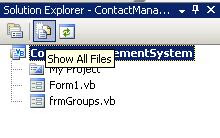
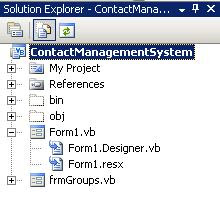
No comments:
Post a Comment